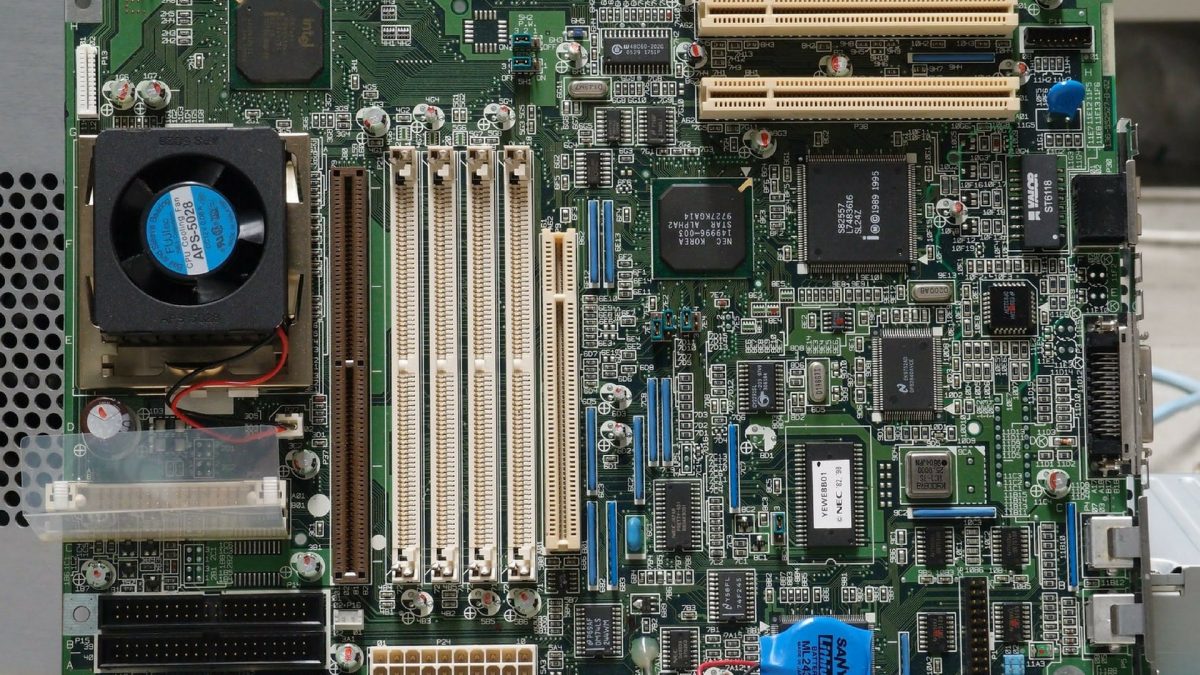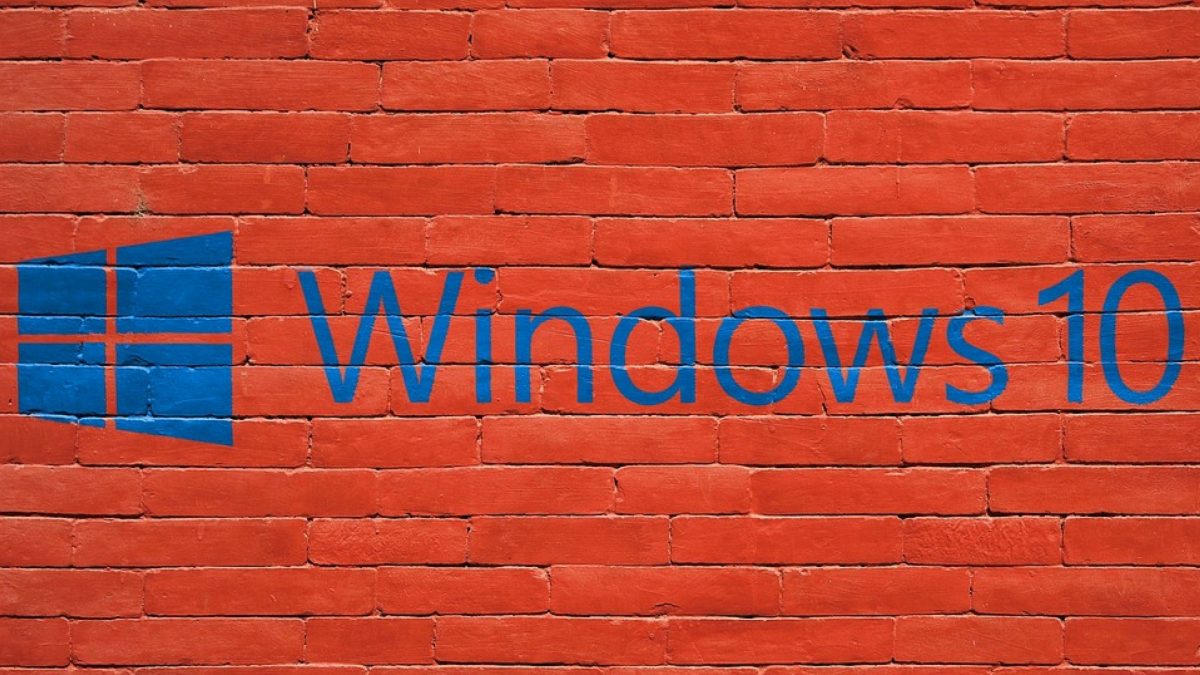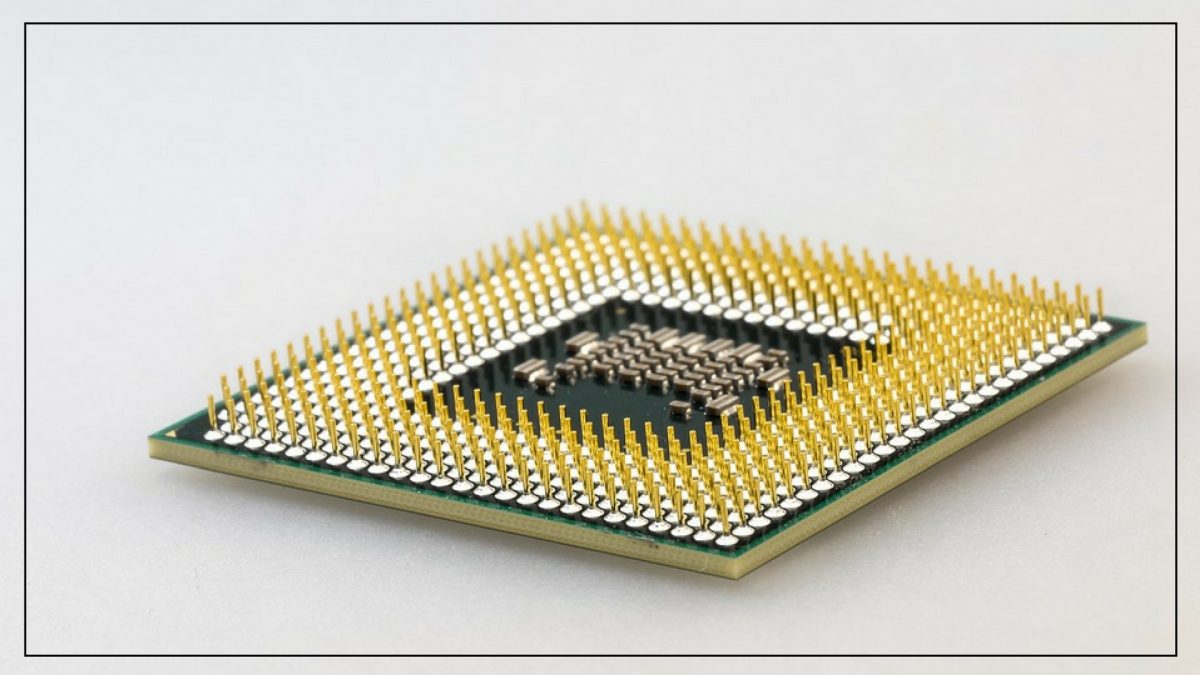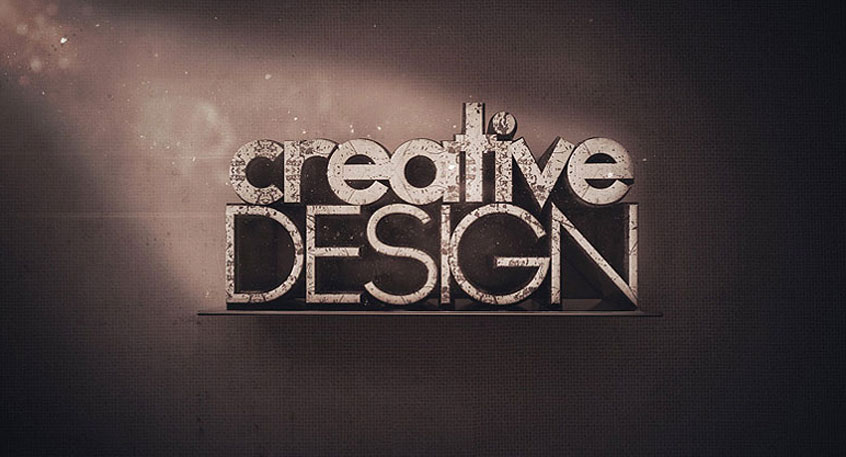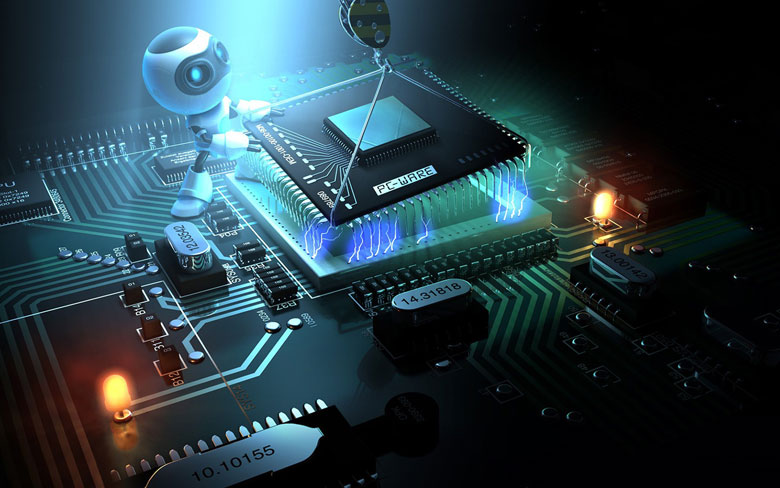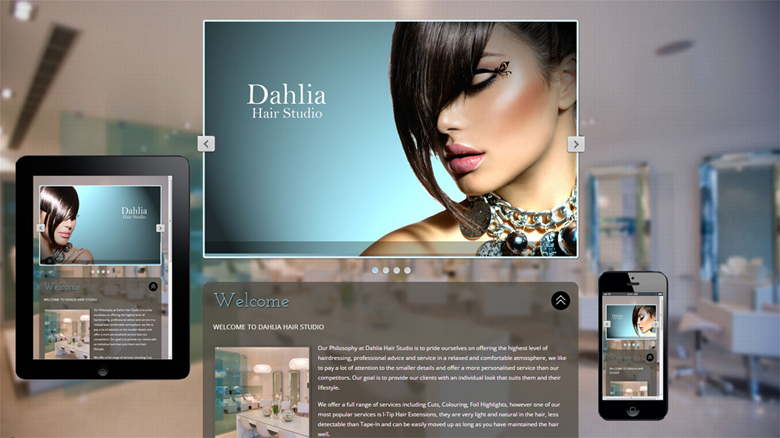New Domain Name Extensions Coming Soon!

New Domain Name Extensions Coming Soon!
The most expensive part of your laptop is the actual screen itself, so to replace it can be very costly, even cleaning incorrectly will cause damage leaving big white marks, and the only way to fix it is by replacing it. Here are a few hints on how to clean your screen without damaging it.Buy a good quality LCD/LED screen cleaner, and always spray the cloth with the solution never spray the screen directly, wipe very gently in one direction top to bottom with the cloth provided which is normally a very soft lint free cloth similar to that of what you receive when you purchase a pair of glasses.On a budget, you can make your own solution to clean your computer, laptop, iPad or television screen.Make sure the screen monitor is off, you will be able to identify the dirty areas of the screen easier, all screens have a tendency to attract dust easily and you should never touch the screen and leave dirty finger prints this can cause problems to the screen also.Always be very gentle and never put even the slightest pressure on the screen with your h and. Find a piece of very soft cloth – preferably very soft cotton, eye glass lint free cloths is great to use, don’t use tissues or tissue paper, toilet paper or even towels as the fibers from these will scratch the screen permanently.You can make your own solution for cleaning LED/LCD monitors, iPad, televisions etc, you will need de-ionized or distilled water and vinegar or iso-propyl alcohol – Don’t use tap water or mineral water as they could leave white marks on the screen because of the dissolved salts.Dilute the vinegar or IPA with distilled water [1:1] spray directly the solution onto the soft cloth so it is moist not saturated. Never spray it directly onto the screen. Gently move the moistened cloth in just one direction – from top to bottom. Make sure the screen is completely dry before closing it down, otherwise the moisture will cause damage to the screen.

 Shopping Cart
Shopping Cart